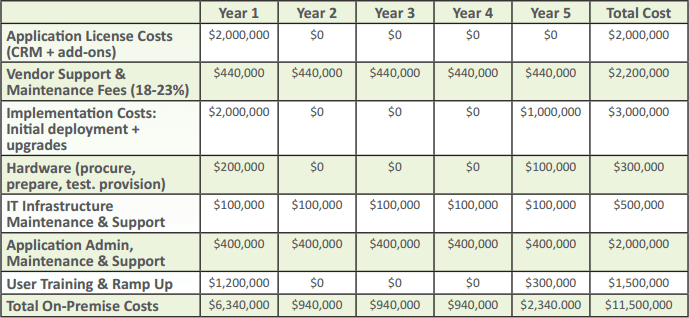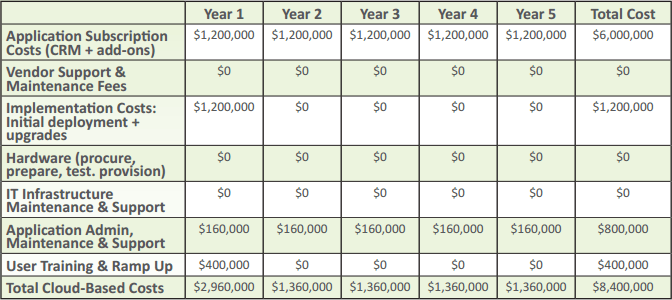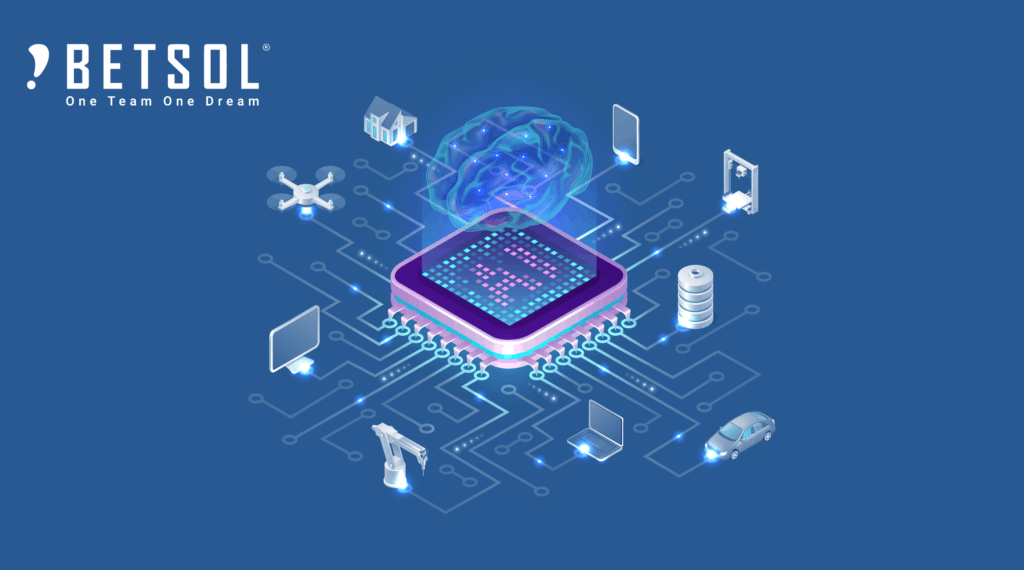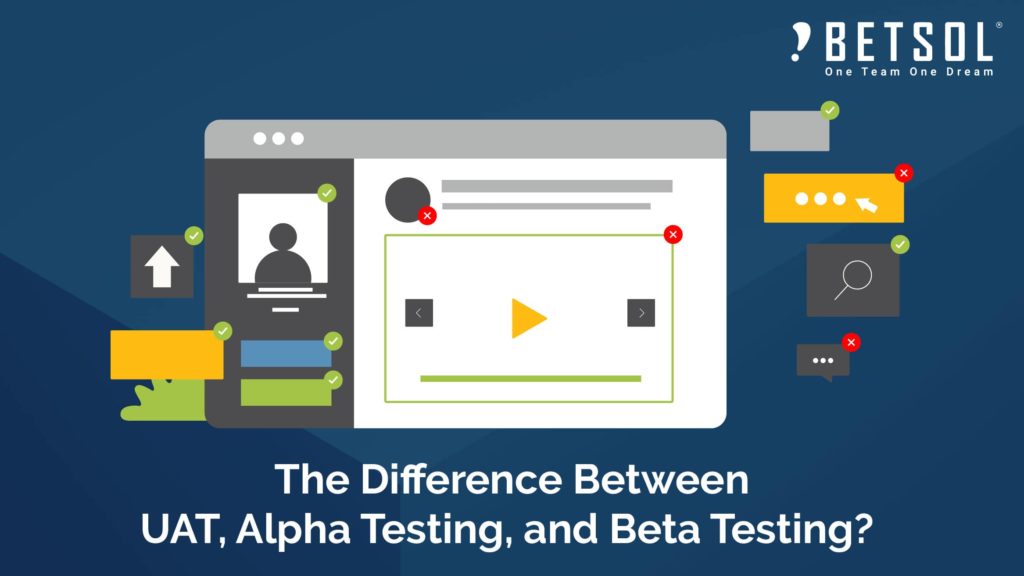Maybe you’re ready to spin up a new contact center or change an existing one. Or perhaps you have a major upgrade coming and it’s worth sitting down to consider alternatives. But if you haven’t shopped contact centers in a while, you’ll be shocked by the sheer volume of options available.
In this week’s post, I’ll dive into the various pricing models for contact centers, as well as their pros and cons. Using this information, you’ll be able to get a jump on making a great decision for your company.
Cloud contact centers are inevitable, so is confusion in pricing
Thanks to the surge of cloud-based technology, the contact center world has no shortage of options and cost models.
You can still build your own or go cloud and pay per minute, per allotment, per named user, per concurrent user…or purchase the staff and technology altogether. Yikes.
The variations in pricing make comparing options difficult. It also indicates the market hasn’t settled. The good news is if you know how to cut through the clutter, you can get a great deal for the company and align with your growth plan.
There’s a lot to consider, but one thing to be certain of each choice has its own long-term business implications. Let this guide help you choose wisely.
There’s just one thing you need to know before diving in…your call arrival patterns.
On-Premise Contact Center Model
Before we dive into the crazy pricing options hosted models bring to the table, let’s go over on-premise solutions as a baseline.
Pricing Model 1: Build Your Own Contact Center
This model is best for very high volumes and the most demanding configurations. When control and deep customization matters above all else, go on-premise.
- Buy your own equipment and operate the contact center from your data center.
- You are responsible for any messes, changes, integrations, and upgrades.
- Pay for equipment and licensing, then run it as hard and as long as you need it.
- You control stability and security, which is good and bad.
On the downside:
- You maintain the staff, technology, and processes to manage at top performance levels. Check out our post 3 Ways to Benchmark Your Infrastructure Management to see if your company has what it takes to operate optimally. It can be shockingly expensive if not done well.
- You must regularly (constantly?) update your software and systems to avoid vulnerabilities and configuration issues.
- Interoperability across your various internal and external systems is up to you. Cloud solutions are typically much more “plug and play” by nature.
- You miss out on the advantages of scale. By buying into someone else’s system, you’re getting their broad view, expertise, and ability to service many people at a time. Their costs are lower because of their scale. Hosted solutions are therefore cheaper, even with vendors in the middle.
After giving an overview of the cloud option next, you’ll see how the cost of on-premise compares to cloud alternatives.
Cloud Contact Center Models – It’s in Your Call Arrival Pattern
The case for Cloud Contact Centers is pretty simple. Less expensive, quick to set up, simple to manage, and scalable. It’s the future and is the best option for most companies. Here’s a breakdown:
- Better cost: According to research by Aberdeen Group, companies that deploy contact centers in the cloud spend 27 percent less on their annual contact center costs ($112.5 million versus $155 million) than their peers. The average size of the contact centers in the Aberdeen study is 252 seats. A study by Beagle Research LLC agrees, showing Cloud Contact Centers are more cost-effective over the course of 5 years, regardless of contact center size.
- Better first-call-resolution: Since Cloud Contact Centers are built with integration in mind, agents typically have better access to information across company platforms. Better data translates to improved first call resolution. A Teletech study shows first call resolution improves 8-22% once cloud contact centers are adopted. That’s huge.
- Better uptime: The Aberdeen Group again benchmarked uptime of on-premise vs cloud contact centers and determined cloud uptime was 54% better than on-premise. Every bit of extra downtime costs serious money…so heed this one. Check out our post on Benchmarking your infrastructure management for more on how these costs add up.
Pricing Detailed
Here are some great charts from Beagle Research Group illustrating the cost differences between on-premise and cloud for a typical 1,000 seat contact center. Here’s the breakdown.
On-premise 1,000 seat contact center cost matrix:
(Beagle Research Group – source)
Cloud-based 1,000 seat contact center cost matrix:
(Beagle Research Group – source)
On the other downside of a cloud solution, you do lose direct control. This particularly comes into play if you have non-standard use cases or customized integrations.
- Reactive updates: If you have customization and unique integrations, each time your provider rolls out an update, you need to perform quality assurance. Likely, you also need a development team to account for changes and work your customization. Since your contact center vendor is pushing the updates on their schedule, you end up in a fairly chaotic “response” mode, rather than a proactive mode.
- Roadmap woes: Your vendor’s road-map can diverge from yours. Speaking from personal experience, this can be painful…very painful. You quickly get locked in to cloud vendors, which means switching is a major undertaking. So what happens when your vendor starts catering to needs that differ from yours? It’s a tough situation and cannot be planned for. This is slow bleeding.
As I started out, despite the cons, Cloud Contact Centers are the way forward in most situations…but figuring out the best way to buy them isn’t that easy.
Here’s how to make it as simple as possible: start by understanding your call arrival patterns, then see where you fit in below.
Pricing Model 2: Contact Center by the Minute – Highly Variable Call Arrival
This model is best for extremely variable call arrival patterns. This model really stresses the elasticity benefit of the cloud model.
- Pay per minute…just what you use.
- Scale-up and down at a whim.
- Only pay when you are active on the switch.
- Lots of choices in providers and solutions.
- You can leave whenever you want.
On the downside…
- The price can be surprising and can get away from you quickly.
Pricing Model 3: Buy Contact Center Time Upfront – Seasonal Call Arrival
Good for variability on top of predictable arrival patterns, such as highly seasonal businesses.
- Buy a set amount of time on the switch, paying upfront for a month or another unit of time.
- Receive some degree of discount by committing to a certain amount ahead of time.
On the downside:
- If you don’t use your entire allocation, you leave money sitting on the table.
- Overage fees can be surprising and get away from you quickly.
Cost Model 4: Contact Center by Named User Count – Consistent Call Arrival
This option works best when you have a set staff, working set hours with a high utilization rate.
- Pay per user, whether they’re working or not.
- Unlimited time per user.
- Cheaper than concurrent licensing per a per-license basis.
Downsides:
- If you manage multiple shifts, you are paying for people when they are not working.
Pricing Model 5: Contact Center by Concurrent User Count – The Common Choice
This pricing model is targeted to those with variable staff across multiple time zones, part-time staff, or seasonally augmented staff. Companies in this category have a fairly consistent number of agents live at any given time.
- Pay per limit of simultaneous users. Up to xx agents logged in at a time.
- Unlimited time per active user.
- Share licenses across time zones.
Downsides:
- On a per-license basis, pricing “per concurrent user” is more expensive than “per named user.” However, if your staff consistently, this can still save you money in the long run.
- Overage fees can occur.
All-in-One Contact Center Model
Alright, you can outsource your technology and keep your people. Or you can just outsource the whole shebang.
Going with a fully outsourced model is becoming increasingly popular. Your partner drives technology selection, people selection, and the overall services deliverability. You don’t even need a building…you just focus on your core business.
This minimizes your direct effort and overall commitment. But you do need to choose your partner carefully.
Pricing Model 6: Purchase Staff and Technology All-in-One
Here are some pros to going fully outsourced:
- Get your business running very, very quickly. This is a plug-and-play solution that buys you into existing technology and staffing platforms. You fit into a template and simply go. Go-to-market delays vanish.
- Reduce your risk significantly. Turn off the solution if needed.
- Reduce your overhead. Your people can be on-premise or off.
- Reduce your cost. Since you’re buying into scale, you gain cost advantages from the get-go–even though you’re paying a middleman.
- Buy into the expertise of a company that has a depth of experience in running contact centers. Don’t reinvent the wheel, stand on the shoulders of greats.
- Open the potential of the money machine your business is. Services chug out strong revenue for most companies. By letting a partner run your contact center, your leadership spends its time working on your money machine rather than in it.
Downsides:
- You will hand over a good amount of control. You need to mitigate this risk contractually. You’ll also want detailed reporting that allows you to truly understand how the solution is operating.
- You’re tired at the hip to the services provider. You must have a good relationship. Don’t pick a vendor, pick a partner. And don’t choose that partner on costs alone.
Gotchas to Cloud Solutions
As you evaluate your pricing models and vendors, it’s easy to miss some common gotchas that tack on extra fees late in the game. Here are some to look out for:
- Secure call recording: is it built-in or priced separately?
- CNAM (callback display number): can it be provided?
- Toll-free number management and charges: how are these provided and priced?
- IVR administration: do you still have to staff for this, and if so, at what skill level?
- Music on hold: what choices and customizations are available?
- Professional voice for IVR: pay what it takes to get your own
- After-contact satisfaction surveys: are they built-in or priced separately?
- Chat integration into websites: what are the capabilities?
- Contact analytics (voice or standard): what are the capabilities?
Conclusion
Alright, as you can see the complexity of contact center pricing boils down to three key items:
- On-premise or cloud?
- If cloud, what are my call arrival patterns?
- And do I want a fully outsourced contact center–people and technology–provided by a central partner?
Hopefully, this guide helps you narrow down your options and then focus on partners that will provide you an excellent long-term relationship and a strong ROI.
[embedit snippet=”after-article-getresponse”]